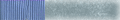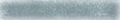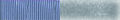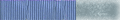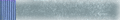The top of the file should look like this:Qwynegold wrote:About this... I read the thing where it says "Manually adding <squareBrackets> to the .cdic file (inside the top-level <conlang> tag)
will cause the dictionary to use square brackets instead of slashes", but I don't understand how. If I add the line <squareBrackets> just below the <DOCTYPE> line, the program can't open the file. Where exactly am I supposed to put it?
Code: Select all
<!DOCTYPE ConlangML>
<conlang name="MyConlang">
<squareBrackets />Exporting to text should work - just give it a formula like "/w","/p","/t","/d" or with whatever fields you want, and you should just be able to load it into Excel.Oh yeah, one more problem. I need to copy the list of words and paste it to Excel. But if I mark several words in the dictionary and press CTRL+C, it only copies the last word. When I try the export word list thing, it only makes an empty file (putting .txt at the end of the file name doesn't make any difference). I really need the word list right now, what should I do? I can't just copy one word at a time because there are several hundreds of them.