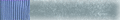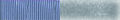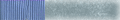Programs for Drawing on a Sphere
-
MysteryMan23
- Sanci
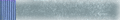
- Posts: 42
- Joined: Sun Feb 05, 2012 6:35 pm
Programs for Drawing on a Sphere
Hey, everyone!
I'm making a conworld, and I really like the PCK's advice about drawing on a ball, and I've decided I want to do my conworld that way. Thing is, though, I like to do things by computer, and so I'd really like to be able to do so on the computer, if it's at all possible. Unfortunately, the only program I know of right know with that capacity is AutoCAD, and that costs $4,195. That's just ridiculous.
So, are there any other programs that can draw on a sphere? I'd prefer not to have to do it in real life if I can avoid it at all.
Thanks.
I'm making a conworld, and I really like the PCK's advice about drawing on a ball, and I've decided I want to do my conworld that way. Thing is, though, I like to do things by computer, and so I'd really like to be able to do so on the computer, if it's at all possible. Unfortunately, the only program I know of right know with that capacity is AutoCAD, and that costs $4,195. That's just ridiculous.
So, are there any other programs that can draw on a sphere? I'd prefer not to have to do it in real life if I can avoid it at all.
Thanks.
Re: Programs for Drawing on a Sphere
Have you considered digital piracy?MysteryMan23 wrote:I'm making a conworld, and I really like the PCK's advice about drawing on a ball, and I've decided I want to do my conworld that way. Thing is, though, I like to do things by computer, and so I'd really like to be able to do so on the computer, if it's at all possible. Unfortunately, the only program I know of right know with that capacity is AutoCAD, and that costs $4,195. That's just ridiculous.
Yeah.
Re: Programs for Drawing on a Sphere
http://people.csail.mit.edu/schulz/spherical/index.html
Simple, probably don't cover what you want.
http://merganser.math.gvsu.edu/easel/
Probably a bit better. looksl ike it runs as an app
You could write something really quick in MATLAB if you have that as well. It will take forever to compile probably, but it would be quick code to write and you wouldn't have to bash your head in over openGL.
Simple, probably don't cover what you want.
http://merganser.math.gvsu.edu/easel/
Probably a bit better. looksl ike it runs as an app
You could write something really quick in MATLAB if you have that as well. It will take forever to compile probably, but it would be quick code to write and you wouldn't have to bash your head in over openGL.
Formerly a vegetable
Re: Programs for Drawing on a Sphere
If you're thinking of drawing maps and projecting them as globes, you can always use a 2D graphics program of your choice (e.g. GIMP, Paint.NET, Photoshop; Inkscape, Illustrator) and import it e.g. into http://www.giss.nasa.gov/tools/gprojector/ to check for major pinching and consistency mistakes and such. If you're thinking of 3D animation, there's Blender, but I've never been able to figure out how that works.
At least I'm not the only one who has a difficult time mentally mapping a 2D world map to a sphere.
At least I'm not the only one who has a difficult time mentally mapping a 2D world map to a sphere.
-
MysteryMan23
- Sanci
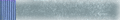
- Posts: 42
- Joined: Sun Feb 05, 2012 6:35 pm
Re: Programs for Drawing on a Sphere
Okay, I've looked at everyone's suggestions, and here's my thoughts:
I'm not quite sure about Burke's programs. To be honest, their lack of color drawing is kind of a killer. I'd like to hear more about Burke's idea, even though I only have the free Octave as opposed to the paid MATLAB. Jipi's idea about projecting maps onto globes is something I do want to do, especially if it means I can trace in the continents I'm working on and manipulate them; I kind of want to make an equivalent to Pangaea, you see. I'm not quite sure how G.Projector is supposed to help me check for distortions, but I'll get it anyways; at the very least, I can make more map projections. And I'm probably gonna get Blender, too; if nothing else, I want to make a 3D globe of my world, definitely.
I'm not quite sure how G.Projector is supposed to help me check for distortions, but I'll get it anyways; at the very least, I can make more map projections. And I'm probably gonna get Blender, too; if nothing else, I want to make a 3D globe of my world, definitely.
I'm still open for more suggestions. Thanks for all those you've given me thus far.
@Valkura: That piracy comment was a joke, right?
I'm not quite sure about Burke's programs. To be honest, their lack of color drawing is kind of a killer. I'd like to hear more about Burke's idea, even though I only have the free Octave as opposed to the paid MATLAB. Jipi's idea about projecting maps onto globes is something I do want to do, especially if it means I can trace in the continents I'm working on and manipulate them; I kind of want to make an equivalent to Pangaea, you see.
I'm still open for more suggestions. Thanks for all those you've given me thus far.
@Valkura: That piracy comment was a joke, right?
Re: Programs for Drawing on a Sphere
You can take a look at this page for 2D projections of the world: http://www.progonos.com/furuti/MapProj/ ... rtTOC.html
In particular, I think the Cahill butterfly projection works well for 2D > globe: http://www.progonos.com/furuti/MapProj/ ... Poly2.html
If you have never used 3D software, especially for computer graphics, you're going to face a fairly steep learning curve for Blender, or its commercial counterparts, Maya and 3D Studio Max. The modeling part won't be too bad. Most softwares of this type can create primitives like spheres w/ 1 function. The harder part is applying an image to that spherical object. You'll want to look up tutorials on "texture mapping".
Another option is to look at Campaign Cartographer and Fractal Terrains. I think you can take an image and project it onto a sphere in 1 or both. I believe Fractal Terrains can do so with a number of different projections (similar to the 1st link), but I haven't used it myself. At some point I was going to look into it, but I'm familiar with Maya & 3DS Max, so that's an easy job for me.
In particular, I think the Cahill butterfly projection works well for 2D > globe: http://www.progonos.com/furuti/MapProj/ ... Poly2.html
If you have never used 3D software, especially for computer graphics, you're going to face a fairly steep learning curve for Blender, or its commercial counterparts, Maya and 3D Studio Max. The modeling part won't be too bad. Most softwares of this type can create primitives like spheres w/ 1 function. The harder part is applying an image to that spherical object. You'll want to look up tutorials on "texture mapping".
Another option is to look at Campaign Cartographer and Fractal Terrains. I think you can take an image and project it onto a sphere in 1 or both. I believe Fractal Terrains can do so with a number of different projections (similar to the 1st link), but I haven't used it myself. At some point I was going to look into it, but I'm familiar with Maya & 3DS Max, so that's an easy job for me.
Tibetan Dwarvish - My own ergative "dwarf-lang"
Quasi-Khuzdul - An expansion of J.R.R. Tolkien's Dwarvish language from The Lord of the Rings
Quasi-Khuzdul - An expansion of J.R.R. Tolkien's Dwarvish language from The Lord of the Rings
Re: Programs for Drawing on a Sphere
By choosing a fitting projection (I dabbled with it some time ago, but I forget which one) and aligning the map over the north or south pole.MysteryMan23 wrote:I'm not quite sure how G.Projector is supposed to help me check for distortions
The map this projection produces looks interesting in itself, but how do you turn this back into a more standard, rectangular map that you can work with? I guess it might need some georeferencing (e.g. in Quantum GIS if you don't want to use ArcGIS)?Vardelm wrote:In particular, I think the Cahill butterfly projection works well for 2D > globe: http://www.progonos.com/furuti/MapProj/ ... Poly2.html
- Yezhan Seru
- Sanci
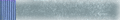
- Posts: 16
- Joined: Sun May 04, 2003 6:45 am
- Location: North of Ireland
Re: Programs for Drawing on a Sphere
I've been using gprojector for a few months now since I learned of it's existence.
Godsend of a programme.
Godsend of a programme.
'I know it's selfish, but this is my story!'
Re: Programs for Drawing on a Sphere
If you are familiar with UV layouts & texture mapping in Maya, 3DS Max, or Blender, then you can work with it as is. Just draw it flat as shown, and in the 3D softwares you can make the UVs fall on the map as needed.Jipí wrote:The map this projection produces looks interesting in itself, but how do you turn this back into a more standard, rectangular map that you can work with?
For most people, working w/ rectangular maps and then having a software project that onto a sphere is more realistic. The only issue there is the stretching/pinching you'll get at the poles. The Cahill butterfly will have less of that, if you know how to work with it.
Tibetan Dwarvish - My own ergative "dwarf-lang"
Quasi-Khuzdul - An expansion of J.R.R. Tolkien's Dwarvish language from The Lord of the Rings
Quasi-Khuzdul - An expansion of J.R.R. Tolkien's Dwarvish language from The Lord of the Rings
Re: Programs for Drawing on a Sphere
I was bored, so I created this little utility:
http://dcw.eu5.org/t/polepole.php
How this works?
• Draw a map of the terrains around the North pole. The best if the map is a square. Also the input image is thought to cover the area of the whole hemisphere – resize your image to adjust.
• Upload the image and choose the projection. (Or throw a die, if you don't know what is this for.)
• Włala, now you have a map in the equirectangular projection, which you can easily modify, and which is suitable for use with G.Projector and Celestia.
Also, the issues:
• It works only for PNG files, and only for 8-bit ones (palette of 256 colors or less).
• Uploading very large images or entering very big dimensions will very likely cause the script to crash.
• Also, never ever try to hack the site. You will succeed.
http://dcw.eu5.org/t/polepole.php
How this works?
• Draw a map of the terrains around the North pole. The best if the map is a square. Also the input image is thought to cover the area of the whole hemisphere – resize your image to adjust.
• Upload the image and choose the projection. (Or throw a die, if you don't know what is this for.)
• Włala, now you have a map in the equirectangular projection, which you can easily modify, and which is suitable for use with G.Projector and Celestia.
Also, the issues:
• It works only for PNG files, and only for 8-bit ones (palette of 256 colors or less).
• Uploading very large images or entering very big dimensions will very likely cause the script to crash.
• Also, never ever try to hack the site. You will succeed.
The conlanger formerly known as “the conlanger formerly known as Pole, the”.
If we don't study the mistakes of the future we're doomed to repeat them for the first time.
If we don't study the mistakes of the future we're doomed to repeat them for the first time.
-
MysteryMan23
- Sanci
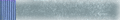
- Posts: 42
- Joined: Sun Feb 05, 2012 6:35 pm
Re: Programs for Drawing on a Sphere
Hey everyone!
I just got Blender on my system, and so far, it looks pretty good. Still, there's something I want to do with it that I doubt the Blender Foundation ever expected anyone to want to do.
You see, what I want to do is make it so that I can move the continents on my globe. Right now, I only have a few made (and even then, just their continental shelves) and I want to build my conworld's latest supercontinent around the few continents I have. So I figure, I'd put my current continents into their positions in the supercontinent, draw my remaining continents as part of the supercontinent, then break the whole thing up and move my continents to their modern positions. Of course, I'd still only have the continental shelves, but putting in the actual land shouldn't be too much of a problem once I have the shelves ready. And of course, once I have the part of my world that's land as opposed to sea, I can work from there.
So, will this work? Or do I need to reconsider my strategy? And if I do need to reconsider, then what should I do? And even if it will work, how should I go about doing it?
I just got Blender on my system, and so far, it looks pretty good. Still, there's something I want to do with it that I doubt the Blender Foundation ever expected anyone to want to do.
You see, what I want to do is make it so that I can move the continents on my globe. Right now, I only have a few made (and even then, just their continental shelves) and I want to build my conworld's latest supercontinent around the few continents I have. So I figure, I'd put my current continents into their positions in the supercontinent, draw my remaining continents as part of the supercontinent, then break the whole thing up and move my continents to their modern positions. Of course, I'd still only have the continental shelves, but putting in the actual land shouldn't be too much of a problem once I have the shelves ready. And of course, once I have the part of my world that's land as opposed to sea, I can work from there.
So, will this work? Or do I need to reconsider my strategy? And if I do need to reconsider, then what should I do? And even if it will work, how should I go about doing it?
Re: Programs for Drawing on a Sphere
You could maybe create a bunch of spheres that are the same size. Make a bunch of images of your world's continents. Each image should have only 1 continent. An additional sphere would have the water. Animate all of these separately, and render the water layer apart from the land so that it can be composited on a lower layer than the continents (so the continents are seen, but not the water where there's land).
If you want to have the continents change shape as they're animating, good luck. My best guess is that you'll have to do something w/ bone structures or animating the positions of UV layouts.
If I were you, I would probably ask myself, is it really necessary to have a 3D animation of tectonic plates of my world?
If you want to have the continents change shape as they're animating, good luck. My best guess is that you'll have to do something w/ bone structures or animating the positions of UV layouts.
If I were you, I would probably ask myself, is it really necessary to have a 3D animation of tectonic plates of my world?
Tibetan Dwarvish - My own ergative "dwarf-lang"
Quasi-Khuzdul - An expansion of J.R.R. Tolkien's Dwarvish language from The Lord of the Rings
Quasi-Khuzdul - An expansion of J.R.R. Tolkien's Dwarvish language from The Lord of the Rings
-
MysteryMan23
- Sanci
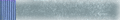
- Posts: 42
- Joined: Sun Feb 05, 2012 6:35 pm
Re: Programs for Drawing on a Sphere
@ Vardelm: I don't think you quite understood me. It's okay, it seems to happen a lot. 
Right now, I only have, like, three shapes for my continents ready, and those are just the outlines of their shelves; I only have a vague idea of what parts I want to be above water. I started with the shelves because those are what have to fit together if plate tectonics is actually the case on my world.
My plan is to move the shelves I have into their positions within the most recent supercontinent. Then, I plan to draw the other continental shelves around those I've already created. Then, once that's done, I want to move the continental shelves to their modern positions, thus giving me a vague outline of my planet's geography.
From there, I plan to fill in the blanks, i.e. draw the actual continents in. Then I plan to move on to describing the plate tectonics of my world and the resulting mountains. From there, it's on to the climate and related elements of my geology, and onwards to biology, history, and beyond!
It's sounding as if this plan will work to me. My only concern is getting a clean texture mapping on the sphere. I'm starting with equirectangular maps, and applying them to the sphere. I managed to make the shapes with distortion in mind, and since I'm using flat colors, I figure that applying rectangular maps to the sphere will effectively reverse the distortions. The thing is, though, I want to make sure the texture is applied just right so as to minimize distortions. Any advice on that is welcome.
Other than the whole texture mapping though, my plan seems pretty much solid. Thanks, everyone! And if you happen to know some good sphere-mapping techniques, be sure and tell me!
Right now, I only have, like, three shapes for my continents ready, and those are just the outlines of their shelves; I only have a vague idea of what parts I want to be above water. I started with the shelves because those are what have to fit together if plate tectonics is actually the case on my world.
My plan is to move the shelves I have into their positions within the most recent supercontinent. Then, I plan to draw the other continental shelves around those I've already created. Then, once that's done, I want to move the continental shelves to their modern positions, thus giving me a vague outline of my planet's geography.
From there, I plan to fill in the blanks, i.e. draw the actual continents in. Then I plan to move on to describing the plate tectonics of my world and the resulting mountains. From there, it's on to the climate and related elements of my geology, and onwards to biology, history, and beyond!
It's sounding as if this plan will work to me. My only concern is getting a clean texture mapping on the sphere. I'm starting with equirectangular maps, and applying them to the sphere. I managed to make the shapes with distortion in mind, and since I'm using flat colors, I figure that applying rectangular maps to the sphere will effectively reverse the distortions. The thing is, though, I want to make sure the texture is applied just right so as to minimize distortions. Any advice on that is welcome.
Other than the whole texture mapping though, my plan seems pretty much solid. Thanks, everyone! And if you happen to know some good sphere-mapping techniques, be sure and tell me!
Re: Programs for Drawing on a Sphere
That spherical easel could prove useful.
If you're working in vector, then gplates could be helpful(It's free, open source and all that). Draw a collection of continent shapes, probably all clustered together into a 'pangaea'. Then read the documentation on how to create a rotations file at least two rows for each continent shape(gplates only interpolates, it don't extrapolate). Assign plateIDs to the continent shapes to link them two rows in the rotations file. Now just move the shapes around, they'll automagically deform appropriately for the chosen projection. This only works in vector so-far, though there is the suggestion that the creators intend to include raster deformation(bated breath describes how I'm waiting.
Not only can you move continent shapes, but also shapes representing mountain ranges, faults and so forth. Just assign the continent and all of its features to the same plateID and they'll move together.
I may have to write a blog post on that, if it proves complicated.
Speaking of my silly little blog. If you have Photoshop and Flaming Pear's Flexify2 filter(free trial version available in downloads) this this post on How to Make a Map Fit a Globe may prove right up your alley. It can be adapted to deforming individual continents and raster features separately about the globe, but that can be a real pain in the slob(if vector is alright, go with gplates). I think there's a piece of software out there that allows GIMP to use photoshop filters(at least in Windows). Flexify is the only really hardcore necessary bit of Flaming Pear for me anymore. Flexify ain't cheap($59.00 last I looked, but it's pretty darn useful if you mess with maps a lot. I think proj.4 has resources for rotated projections and maybe gdal too, but their involved as hell(I won't offer to help...). Flexify makes transforming the map to different rotations really easy.)
Also, if you chose to have land near the poles, just make 'em solid white. It'll be the easiest thing when it comes to avoiding pinching if you don't have Flexify.
If you're working in vector, then gplates could be helpful(It's free, open source and all that). Draw a collection of continent shapes, probably all clustered together into a 'pangaea'. Then read the documentation on how to create a rotations file at least two rows for each continent shape(gplates only interpolates, it don't extrapolate). Assign plateIDs to the continent shapes to link them two rows in the rotations file. Now just move the shapes around, they'll automagically deform appropriately for the chosen projection. This only works in vector so-far, though there is the suggestion that the creators intend to include raster deformation(bated breath describes how I'm waiting.
Not only can you move continent shapes, but also shapes representing mountain ranges, faults and so forth. Just assign the continent and all of its features to the same plateID and they'll move together.
I may have to write a blog post on that, if it proves complicated.
Speaking of my silly little blog. If you have Photoshop and Flaming Pear's Flexify2 filter(free trial version available in downloads) this this post on How to Make a Map Fit a Globe may prove right up your alley. It can be adapted to deforming individual continents and raster features separately about the globe, but that can be a real pain in the slob(if vector is alright, go with gplates). I think there's a piece of software out there that allows GIMP to use photoshop filters(at least in Windows). Flexify is the only really hardcore necessary bit of Flaming Pear for me anymore. Flexify ain't cheap($59.00 last I looked, but it's pretty darn useful if you mess with maps a lot. I think proj.4 has resources for rotated projections and maybe gdal too, but their involved as hell(I won't offer to help...). Flexify makes transforming the map to different rotations really easy.)
Also, if you chose to have land near the poles, just make 'em solid white. It'll be the easiest thing when it comes to avoiding pinching if you don't have Flexify.
My little attempt at a blog dedicated to worldbuilding Astrographer.
World-building/Non-linguistic Resources
World-building/Non-linguistic Resources
Re: Programs for Drawing on a Sphere
Okay, I've got my new blog post on gplates up. I've barely touched on the capabilities of that program, which really is a fairly capable pint-size GIS app in its own right. For instance I could only give a short preview of the plate rotation tools, which are kind of the programs forté.
On the other hand I have shown how the program can be used to Draw on a Sphere, which should make it of interest at least to the OP. The writing is up to my usual standards , but it could still be useful.
, but it could still be useful.
On the other hand I have shown how the program can be used to Draw on a Sphere, which should make it of interest at least to the OP. The writing is up to my usual standards
My little attempt at a blog dedicated to worldbuilding Astrographer.
World-building/Non-linguistic Resources
World-building/Non-linguistic Resources
-
MysteryMan23
- Sanci
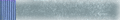
- Posts: 42
- Joined: Sun Feb 05, 2012 6:35 pm
Re: Programs for Drawing on a Sphere
@su_liam Thanks for pointing out GPlates for me. It's turning out to be pretty much what I wanted. The vector thing honestly isn't a problem, especially compared to how right this program is for what I want to do. Especially compared to Blender. 
Seriously though, Blender may be a powerful program, but it's not built with drawing continents on a sphere in mind. GPlates, on the other hand, is not only designed for such a thing but is clearly intended for simulating plate tectonics. And of course, it's general enough that it can be used for worlds that aren't Earth, which means it's perfect for conworlding. All in all, 5/5 stars, would totally download again.
I honestly think we've got a useful conworlding program here. At least, if you want actual plate tectonics, or indeed anything remotely resembling plate tectonics. In any case, I think this thread has fulfilled its purpose, pretty much.
Thanks for your help, everyone!
P.S. @su_liam Your blog post is looking very useful indeed. I look forward to the next one. In fact, I think I'm gonna start reading your blog. It looks like it might have some useful, or at least interesting, stuff.
Seriously though, Blender may be a powerful program, but it's not built with drawing continents on a sphere in mind. GPlates, on the other hand, is not only designed for such a thing but is clearly intended for simulating plate tectonics. And of course, it's general enough that it can be used for worlds that aren't Earth, which means it's perfect for conworlding. All in all, 5/5 stars, would totally download again.
I honestly think we've got a useful conworlding program here. At least, if you want actual plate tectonics, or indeed anything remotely resembling plate tectonics. In any case, I think this thread has fulfilled its purpose, pretty much.
Thanks for your help, everyone!
P.S. @su_liam Your blog post is looking very useful indeed. I look forward to the next one. In fact, I think I'm gonna start reading your blog. It looks like it might have some useful, or at least interesting, stuff.
Re: Programs for Drawing on a Sphere
I don't think anyone here suggested that this is its prime purpose? It's a 3D modelling program, just generally.MysteryMan23 wrote:Seriously though, Blender may be a powerful program, but it's not built with drawing continents on a sphere in mind.
Re: Programs for Drawing on a Sphere
Yeah, I work with some pro-grade GIS programs, but for drawing out vector features on a globe, gplates is pretty uniquely qualified. I like to base things on raster elevation maps, so that's something I have to work around...
While I applaud Ishmael over on SF RPG for his work with Blender, the results are pretty much like any other pretty map producer. There's very little direct control over the results, and the realism, after a great deal of sweat and cleverness is only so-so. LunarCell, Fractal Terrains or pretty much dozens of other noise-based tools can produce similar results more easily. I'm still watching his progress with interest, but it's not a good fit for what you're trying to do. Not at all.
I'm already working on the next post. Just got to stop trawling the web fora. Or is that, "trolling?"
While I applaud Ishmael over on SF RPG for his work with Blender, the results are pretty much like any other pretty map producer. There's very little direct control over the results, and the realism, after a great deal of sweat and cleverness is only so-so. LunarCell, Fractal Terrains or pretty much dozens of other noise-based tools can produce similar results more easily. I'm still watching his progress with interest, but it's not a good fit for what you're trying to do. Not at all.
I'm already working on the next post. Just got to stop trawling the web fora. Or is that, "trolling?"
My little attempt at a blog dedicated to worldbuilding Astrographer.
World-building/Non-linguistic Resources
World-building/Non-linguistic Resources
Re: Programs for Drawing on a Sphere
How to get your continents moving on gplates. since MysteryMan23 showed interest 
EDIT: A little addendum here, showing how to move portions of rasters on the globe.
EDIT: A little addendum here, showing how to move portions of rasters on the globe.
My little attempt at a blog dedicated to worldbuilding Astrographer.
World-building/Non-linguistic Resources
World-building/Non-linguistic Resources